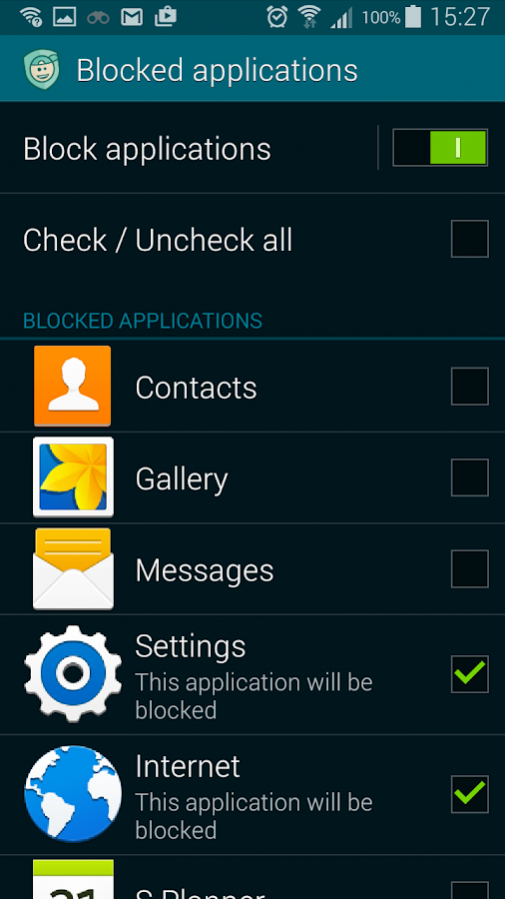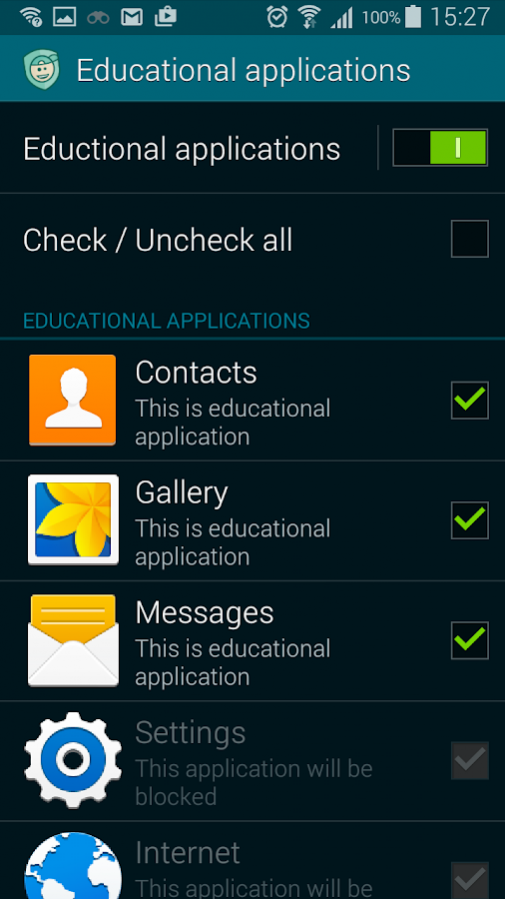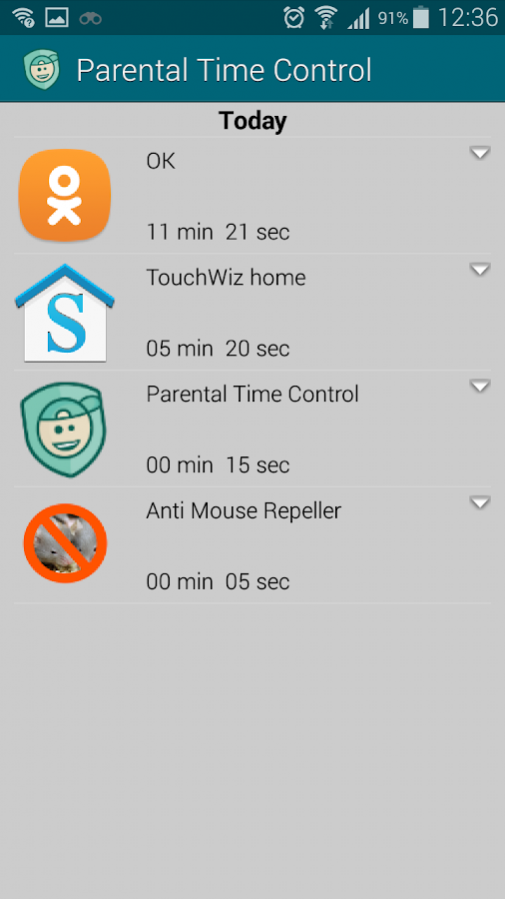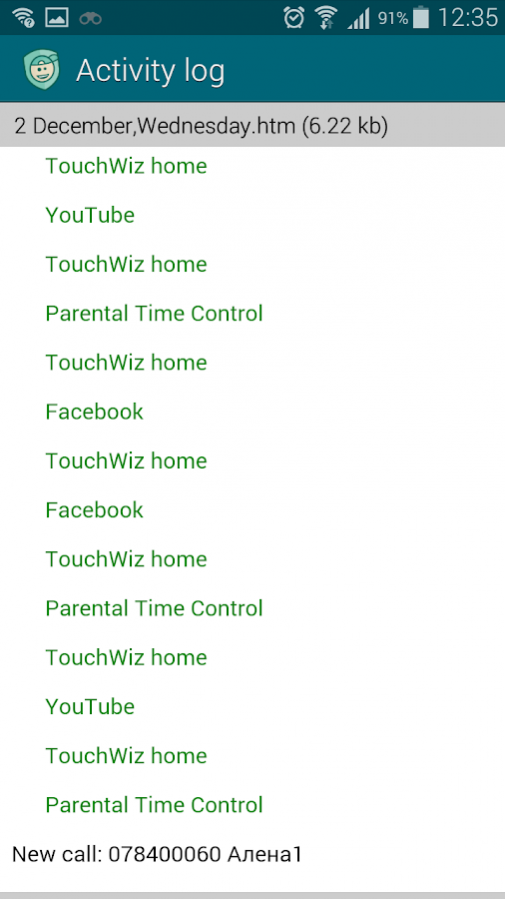Parental Time Control 1.5.93
Free Version
Publisher Description
This parental control app will save children from addiction to games and web surfing, or prevent such addiction from arising. Their eyes will no longer be under severe strain, and they will be headache-free. They’ll have more time for their studies, exercise, and outdoor activities.
Parental Time Control includes all proven means to monitor how your children use their smartphones, plus the ability to track and limit time spent on games.
Basic features:
+ Limit time spent on games;
+ Prevent use of phones for games during school or evening hours;
+ Create a list of approved programs which can be used without any limits;
+ Block undesirable applications, such as YouTube, the web, or PlayStore;
+ Remote control through the Kidlogger.net online service;
Advantages of using Parental Time Control:
+ Protect against unauthorized installation of games;
+ Protect against changing settings that you consider appropriate;
+ No worries about your child’s safety on the internet;
+ Peace of mind that your children won’t abuse games and internet browsing detrimental to their schooling and health.
Install the application HelperService.apk to prevent Parental Time Control from being stopped without authorization. Download it from developer site.
It is not a virus! The application has monitoring functions, like web-surfing monitoring, application usage monitoring, that's why it may be recognized as spyware agent. Note: antivirus application can not read the application's description.
About Parental Time Control
Parental Time Control is a free app for Android published in the PIMS & Calendars list of apps, part of Business.
The company that develops Parental Time Control is Tesline Inc.. The latest version released by its developer is 1.5.93. This app was rated by 2 users of our site and has an average rating of 3.5.
To install Parental Time Control on your Android device, just click the green Continue To App button above to start the installation process. The app is listed on our website since 2018-02-12 and was downloaded 90 times. We have already checked if the download link is safe, however for your own protection we recommend that you scan the downloaded app with your antivirus. Your antivirus may detect the Parental Time Control as malware as malware if the download link to com.rockman.dev is broken.
How to install Parental Time Control on your Android device:
- Click on the Continue To App button on our website. This will redirect you to Google Play.
- Once the Parental Time Control is shown in the Google Play listing of your Android device, you can start its download and installation. Tap on the Install button located below the search bar and to the right of the app icon.
- A pop-up window with the permissions required by Parental Time Control will be shown. Click on Accept to continue the process.
- Parental Time Control will be downloaded onto your device, displaying a progress. Once the download completes, the installation will start and you'll get a notification after the installation is finished.